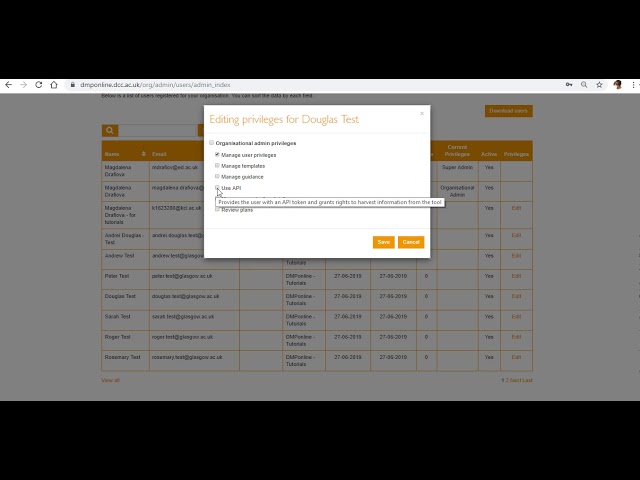 Hello everyone and welcome to DMPonline tutorial on setting up DMPonline.
Hello everyone and welcome to DMPonline tutorial on setting up DMPonline. Today I will continue with the series that are the introduction to DMPonline. In this short video I will explain how to grant administrator privileges for other administrators in your institution and I will also explain what each privilege grants for the administrator.
So, once you are the administrator for your institution, you will have the rights to add other administrators to your team. You will have to hover with the mouse over the admin drop down menu - in here. And you will have to click on the users and and you will see now the list of users who are already affiliated with your institution/organisation. Here you can look up for the user - for example Douglas Test from your institution and when you click on the privileges here, you can click on the edit link in the edit privileges column and check the appropriate boxes.
You will see that there is a list of five different privileges that you can grant individually or you can check the top level box to grant all privileges at once.
Manage user privileges: assign privileges to others in your organisation; you can only assign the privileges you have yourself
Manage templates: create new organisational templates, edit existing ones, and customise funder templates
Manage guidance: create and edit guidance
Manage organisation details: edit organisational details (name, URLs, contact email, logo)
Use API: provides you with an API token and grants rights to harvest info from the tool
Review plans: this is our newest addition to type of admin rights. This is a role for those who do not need the full admin rights.Plan reviewers will get notified with review requests and be able to view and comment on the plans but will not be able to edit the templates or guidance.
In the next DMPonline introduction videos I will explain how customise your institutional profile.
I hope you have enjoyed this video, and do not forget that if there is anything specific you wish us to explain - please get in touch with us at dmponline@dcc.ac.uk, subscribe to our monthly newsletter and follow us on Twitter @DMPonline, Facebook and LinkedIn to keep up to date with our most recent work.
Goodbye


0 Comments